Converge is an internet provider which uses routers made by different suppliers and typically brands them with the Converge logo. Alongside converge logo, you may find the actual manufacturer logo on the front or back of the router.
Since Converge uses routers from different companies, each one will have different login credentials. The admin portal will also have a different User Interface for each type of Converge Router installed at your home.
For most of the Converge routers come with the Login Credentials written on the backside of it. Here is a list of all the different types of router manufacturers and their logins for Converge Brand.
| Detail | Converge ZTE | Converge Huawei ONU | Converge Fiberhome ONU |
|---|---|---|---|
| IP Address | 192.168.1.1 | 192.168.100.1 | 192.168.1.1 |
| Username | user | root | user1 / user2 |
| Password | user or MAC address without hyphens “-“ | admin / adminHW | 12345 / user1234 / user12345 |
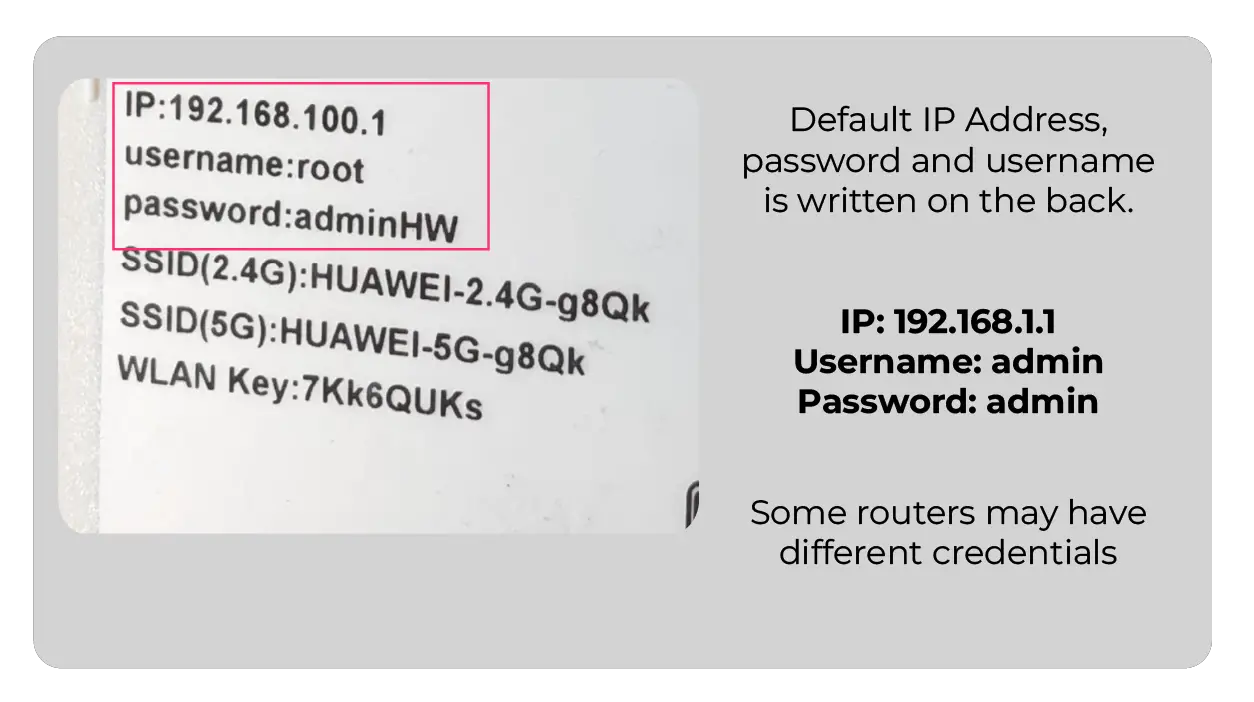
You might have a Converge router which is made by a different company other than the three mentioned above. In that case, check the back side of the router for IP, Username, and Admin password.
For your ZTE Router, you may require to use your MAC address as your admin password. Here is an example of what it means.
- For example, if the Mac address is DC-71-37-27-93-12, the admin portal pass will be DC7137279312

Now we will discuss the steps you need to follow in case you want to log in and make changes to the wifi name, password, admin pass, or any additional router settings.
Let’s get started.
How to login to a Converge Router Admin Portal:
In order to access the Converge Router admin portal, you need to make sure that the device you’re using is connected to the Wi-Fi signal from the router. It doesn’t matter if you don’t have an internet connection.
If you are setting up your device for the first time or have reset it, the device will broadcast a wifi name which will be written on the back of the router. The Wifi password will also be written on the back of it.
You can use different devices to access the portal, like your smartphone, laptop, PC, or tablet. Any regular web browser will work just fine. Once you have your browser open, there are three things you need to enter in order to access the Converge Router admin portal:
- IP Address: This special code helps your device find the portal.
- Default User Name: It’s a pre-set name that you can use to log in.
- Default Password: It’s a pre-set password with the user name.
Make sure you have all these details handy, and you’ll be able to access the Converge Router admin portal.
Access the Admin Portal of Converge:
Here are four easy steps to log in to your admin portal:
Step 1: Connect to the Converge Router’s Wi-Fi Network
To get started, you need to connect your device to the Wi-Fi network from the Converge router. This router sends out a signal that allows your device to communicate directly with it.
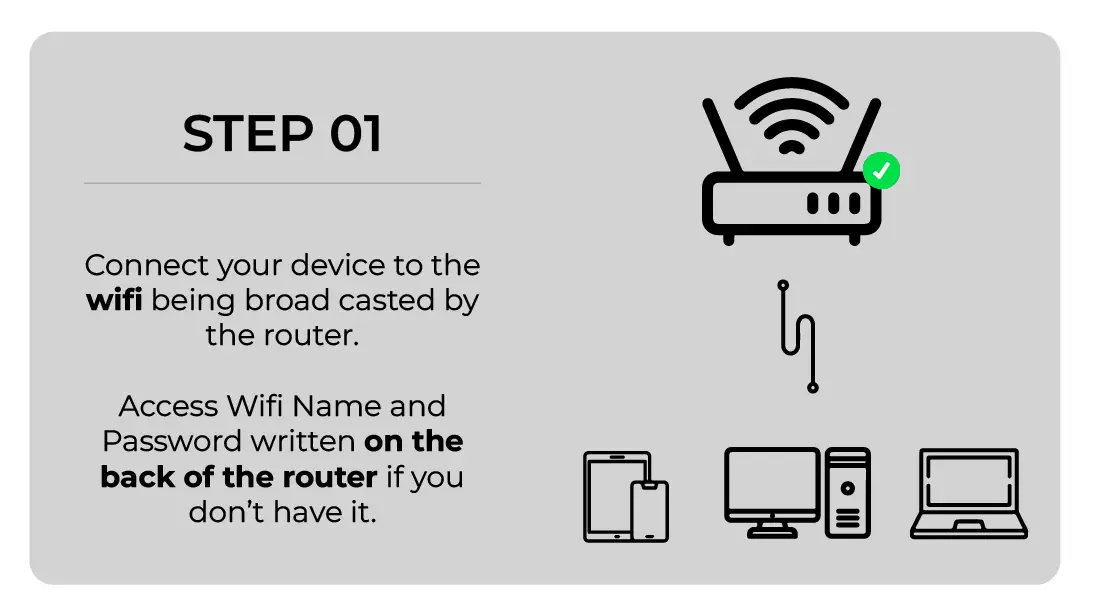
Connecting your device to the router’s Wi-Fi network creates a special link between your device and the router. This link is important because it lets you access the router’s admin portal, where you can make important changes to its settings.
If you’re not connected to the router’s Wi-Fi network, you won’t be able to access the admin portal.
If your device has an Ethernet port, you can also use an Ethernet cable to connect directly to the Converge router. However, this may require some extra setup, and many devices nowadays don’t have Ethernet ports.
If you’re setting up a new Converge router or recently reset it, you can find the Wi-Fi name and password on the back of the router. If there is no wifi name or password, the device will broadcast a generic wifi name that will not require any password to connect with.
Step 2: Open a Web Browser on the device you have connected with Converge Router
To get started, you can open any web browser on your device that’s connected to the Converge router’s Wi-Fi network.
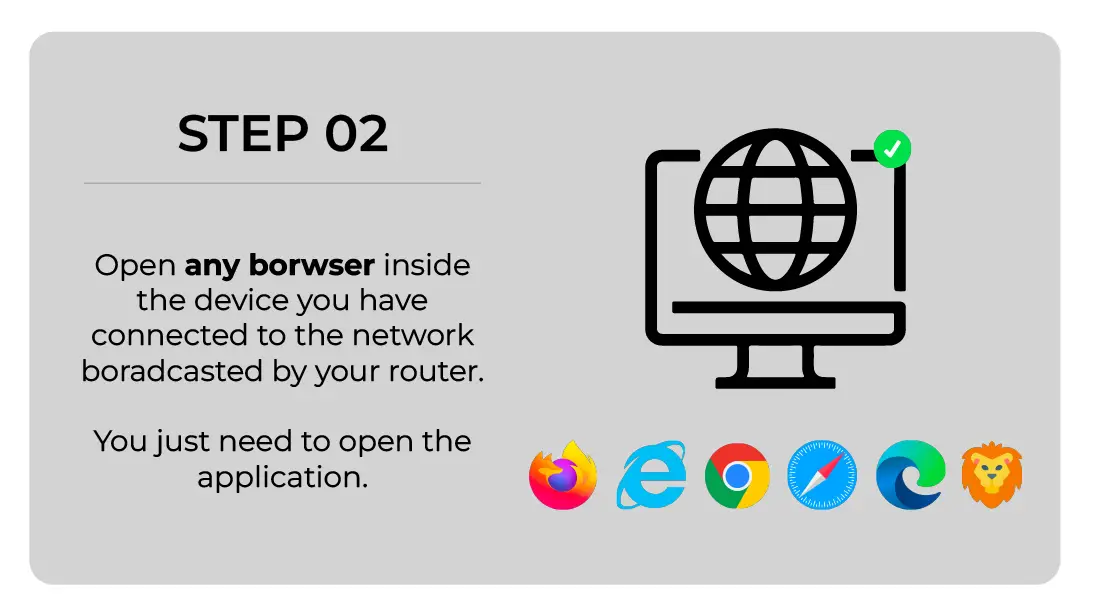
When you open a web browser, you can access the Converge router’s admin portal. This portal is usually accessed through a web page, where you can manage and control the router’s settings.
The great thing is that you don’t even need an active internet connection to access the Converge Portal. So, don’t worry if you’re not connected to the internet yet.
To begin, launch the web browser application and follow the instructions in step 3.
Step 3: Access the Converge Router’s Portal with its IP Address
To access your Converge router’s settings, you need to type its special address into the URL bar of your web browser. This address called the IP address, helps your browser find the router on the network.

By typing the IP address in the URL bar, you’re telling your browser where to go to connect with the router. This connection lets you open the admin portal, where you adjust your router setting.
The IP address for the Converge router is 192.168.1.1.
If that doesn’t work, you can try another common IP address, 192.168.0.1
Step 4: Enter the Router’s Username and Admin Password
Once you have an established connection between your device and router, now you will be presented with a window with the following dialogue box.
You will need to enter the default password and username to get into the admin portal.

If this password does not work, reset your Converge router by following the steps in the next heading, as someone else might have changed it.
| Detail | Converge ZTE | Converge Huawei ONU | Converge Fiberhome ONU |
|---|---|---|---|
| IP Address | 192.168.1.1 | 192.168.100.1 | 192.168.1.1 |
| Username | user | root | user1 / user2 |
| Password | user or MAC address without hyphens “-“ | admin / adminHW | 12345 / user1234 / user12345 |
How to Reset Converge Router?
Step 1: Locate the Reset Button on your Converge Router
Find the reset button on your Converge router. It is usually a small, recessed button on the back or bottom of the device. The button may be labeled as “Reset” or “RST” or represented by a small hole.
Step 2: Prepare for Reset
With the Converge router powered on, press and hold down the reset button with a paperclip or a similar pointed object. Hold it for about 10-15 seconds.
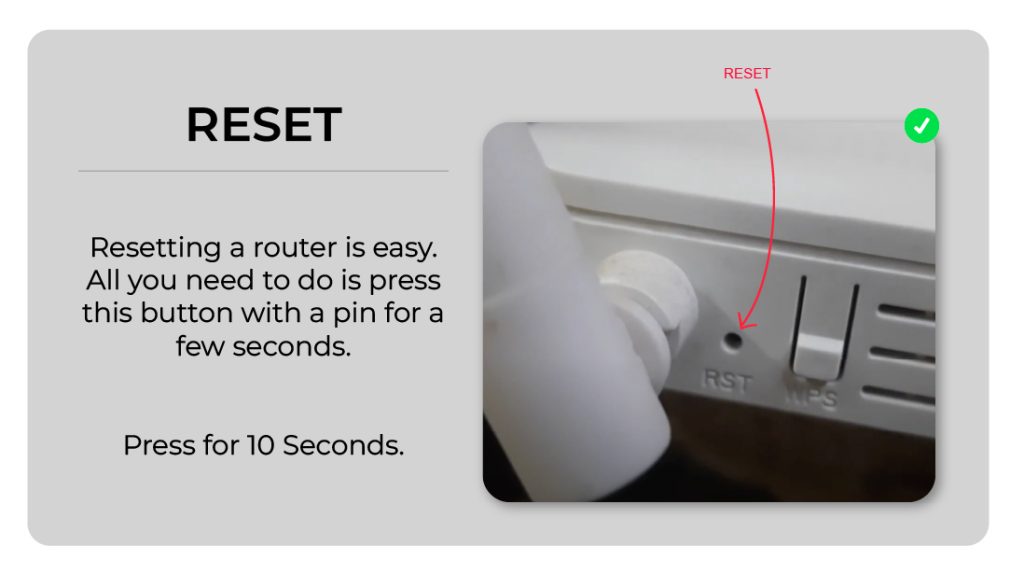
Step 3: Power Cycle the Router
While holding down the reset button, unplug the power cable from the router. Keep the reset button pressed for 10-15 seconds while the router is unplugged.
Step 4: Access Default Settings
Once the Converge router has finished resetting, it will return to its default factory settings.
You can now access the router’s admin portal using the default login credentials provided by the manufacturer.
It’s important to note that performing a router reset will erase all customized settings, including Wi-Fi passwords, port forwarding configurations, and any other changes you made to the router’s settings.
These default credentials are typically printed on the router itself or included in the router’s documentation. After the reset, you’ll need to reconfigure the router according to your preferences.
Change your Converge Wifi Name and Password
Most of the time, accessing the admin portal is to change the wifi name and password.
Here are easy steps to follow in case you want to change your Converge Wifi Name and Password.
1. For ZTE Converge Router
Login to the admin portal with IP Address 192.168.1.1 and your username/password, as mentioned above.

Unfortunately, different Converge routers use different types of pre-installed firmware so the admin portal can be slightly different for you.
However, the primary functionality will remain the same, and you will be able to access the same settings in a different User Interface.
To change the wifi address of your Converge Router, follow these steps.

Click on the Network tab about you login into your admin portal.

Then click on the WLAN tab in the secondary horizontal menu.
After that, click on the SSID Setting to change the wifi name. Click Submit Changes to change the wifi name.
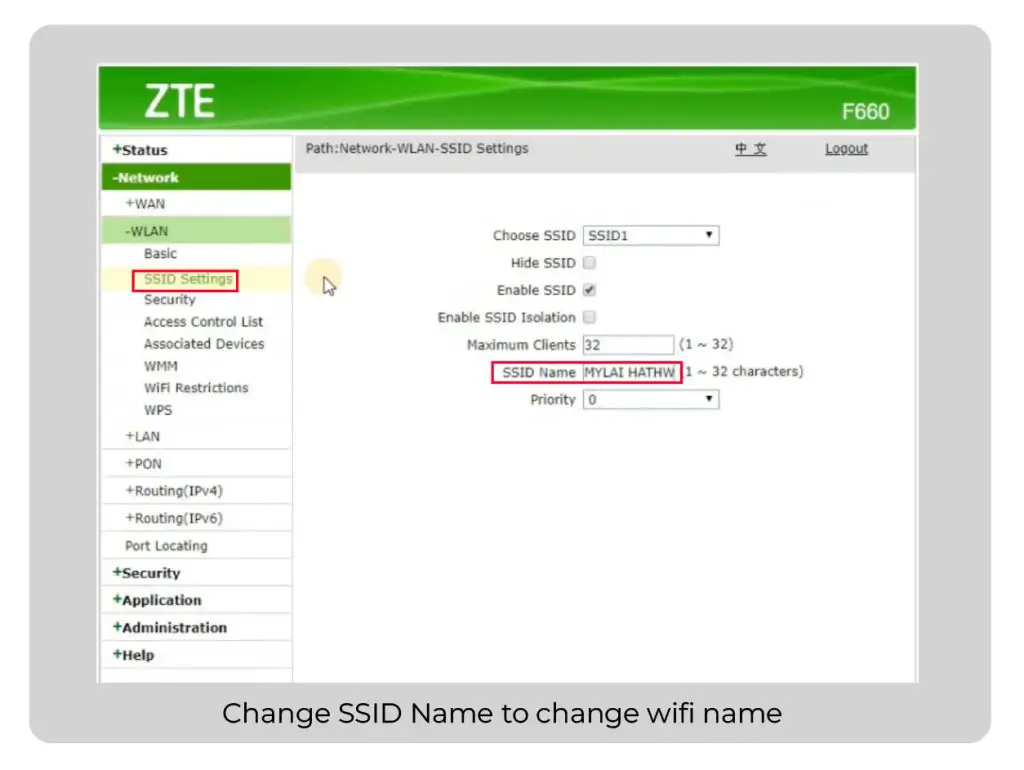
After you have changed the name, now click on security to change the wifi password.

Ensure the encryption type is WPA/WPA2 PSK and the encryption algorithm is TKIP+AES. Change the WPA Passphrase to change the Converge Router wifi password.
Changing the wifi name and password will disconnect all devices and will need to be reconnected.
For Huawei Converge Routers
The user interface of Huawei Converge admin portals is very user-friendly, and changing the wifi name and password is easy.
Once you log in, all you have to do is click on the Wifi Configuration.

Once you click it, you will be presented with a configuration form where you can change the wifi name and password.
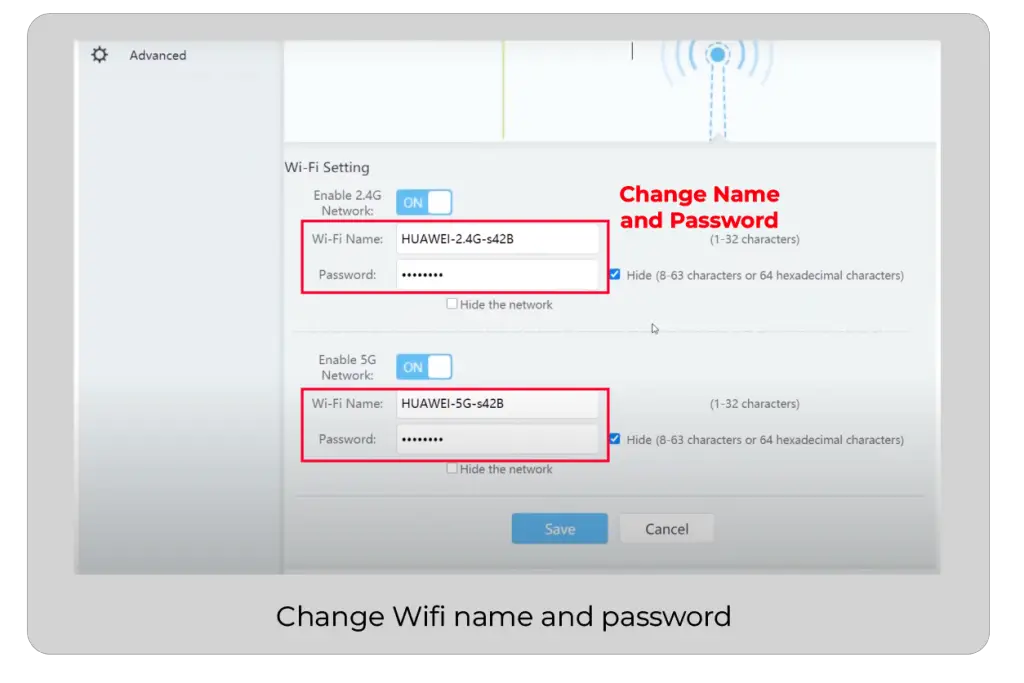
The User Interface can be different for different model numbers of routers, but the process is the same.
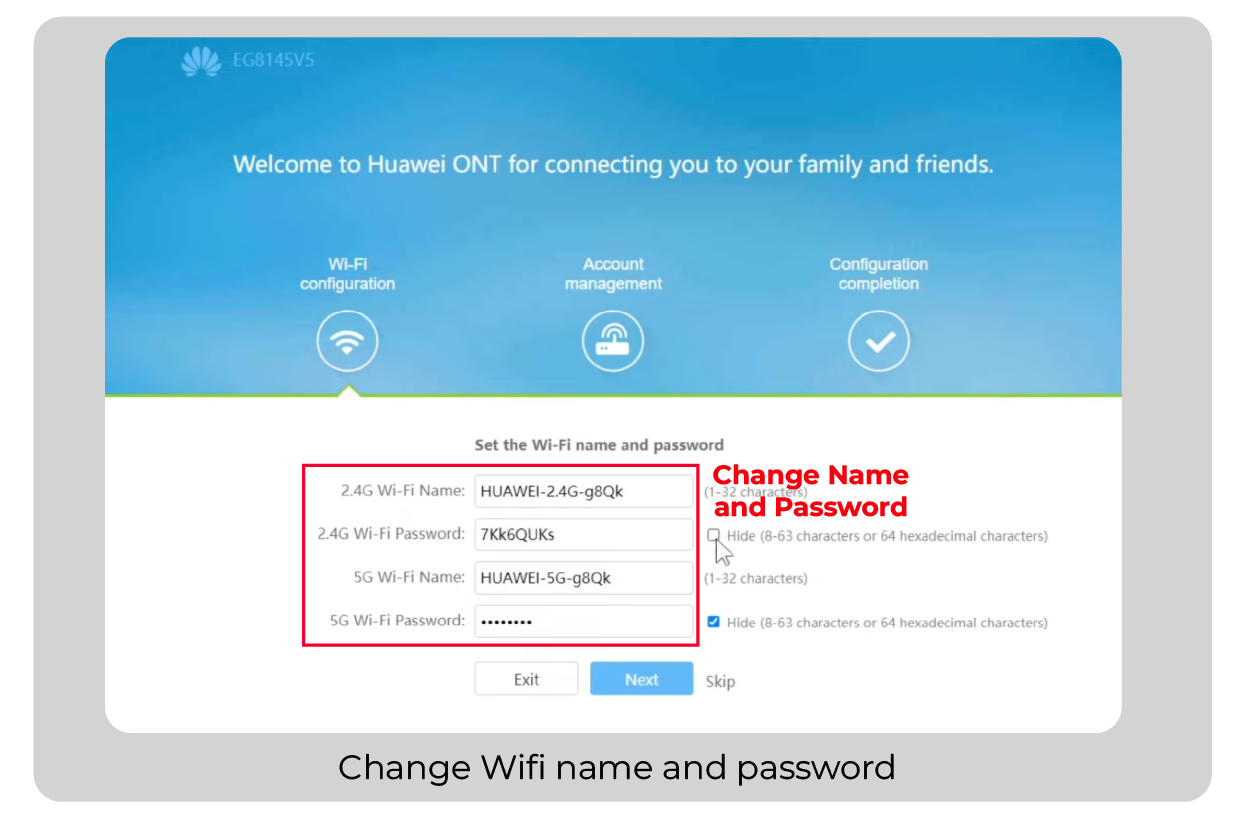
In the above format, you will again have to click on wifi configuration to change the wifi name and password.
For Fiberhome Converge Routers
Login using the following details:
- IP: 192.168.1.1
- Usernames: user1, user2
- Passwords: 12345, user1234, user12345.
Once done, click on the Interface Setup. After that, select the Wireless tab.
Now change the Pre-Shared Key to change the wifi password. To change the wifi name, change the SSID of the network. The new SSID will be the wifi name.
Click on Save to apply changes.
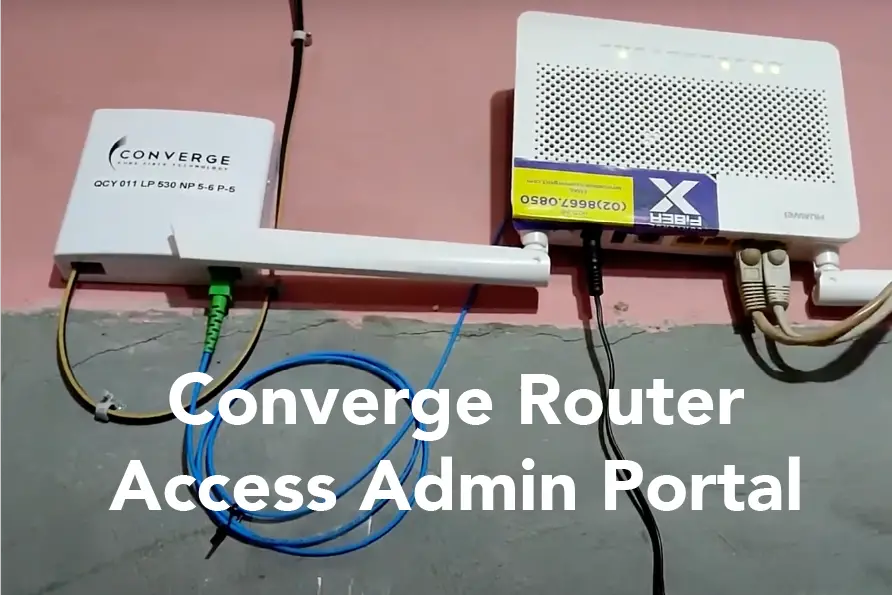
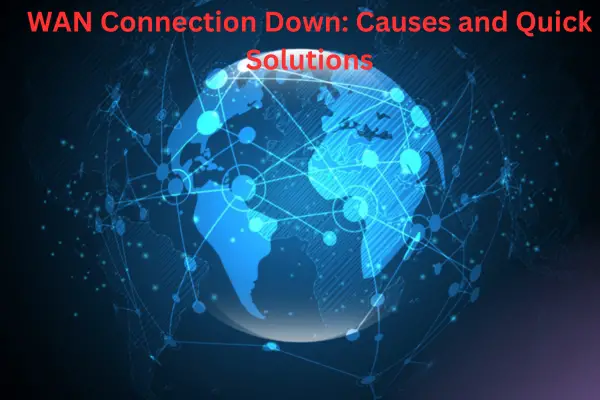


![Netlink GPON Router Logins: Change Wifi Name Password [UPDATED]](https://fixzd.com/wp-content/uploads/2023/08/Cover-100-870x570.jpg)
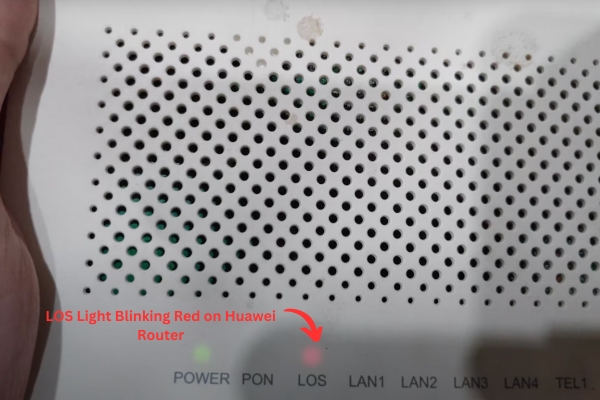
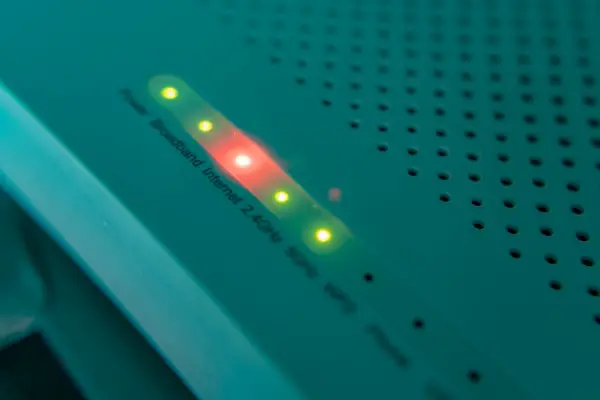

![GPON Home Gateway Admin Login: Default Password Username [UPDATED]](https://fixzd.com/wp-content/uploads/2023/06/6-GPON-Home-router-870x570.jpg)
![DBC Router Logins: Change Wifi Name Password [UPDATED]](https://fixzd.com/wp-content/uploads/2023/06/Cover-870x570.png)
