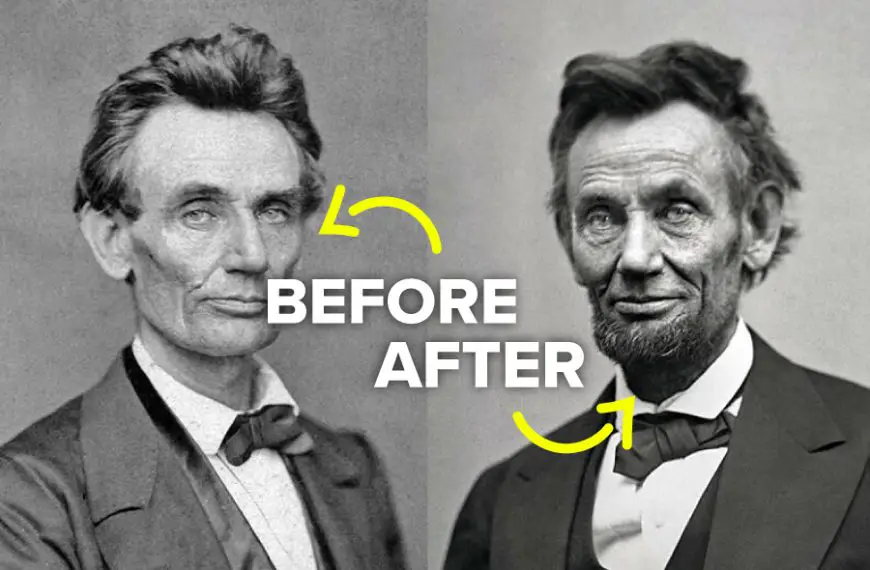In today’s interconnected world, where people are seamlessly connected like a global village, the absence of internet connectivity can leave one feeling completely isolated from the rest of the world. This situation can evoke a strong sense of annoyance and frustration.
When the LOS, or Loss of Signal, happens, you’ll see a red light blinking on your PLDT router. This means your internet connection isn’t working because there’s a problem sending the signal to your device.
The red blinking LOS light on the PLTD router might be due to the following possible reasons,
- Loose cable or connector
- Damaged internet cable
- Damaged pins
- Unpaid bills
- Scheduled maintenance or problems at the ISP site
- Router settings problem
Before proceeding with any troubleshooting measures, reboot your PLTD router, as it often resolves the issue. Disconnect the power cord for 5 minutes, then reconnect it and let the router boot up. Check the LOS light status; it should stop blinking red. If the red blinking light persists, try additional troubleshooting solutions.
Now let’s jump to solutions,
Solution 1: Securing the cable and connector
Frequently, signal loss on your PLDT router can be caused by a loose Internet cable or its connector. To address this issue, I recommend you properly Insert the connector within the modem and assess the functionality of its interlocking mechanism.
In the event of a loose cable or connector, replacing the connector with a new one is recommended to ensure optimal connectivity.
Watch the video to learn how to replace the connector:
Solution 2: Replacing the damaged Internet Cable
Perform a careful inspection of the internet cable to identify any visible or concealed damages. Look for signs such as sharp twists, bends, or a loose wire cover indicating potential cable damage.

To resolve the issue, start by cutting the damaged section of the cable. Next, use an Ethernet Cable Joiner to reconnect the wires carefully. Ensure you have an ethernet connector and a crimp tool for this process.
Solution 3: Fixing the Damaged Pins
If the pins on your PLDT router, which connect to the internet wire, get damaged from frequent use or mishandling, it can cause problems with your internet connection.
If you notice bent or broken pins on your router, you can use tweezers to fix them. However, knowing that this process can be tricky and may not work well is important. In fact, you could end up causing more damage if you’re not careful.

Furthermore, it’s worth noting that replacing the circuit board containing the damaged pins can be expensive, often exceeding the cost of buying a new router altogether.
Considering these factors, I recommend you purchase a new router when dealing with bent or damaged pins. This is a more reliable and convenient solution.
Solution 4: Paying the Due Bills
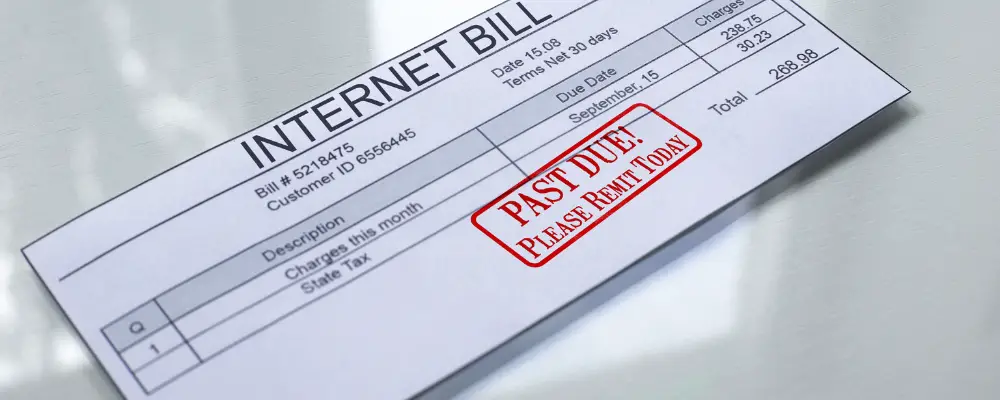
Different internet service providers (ISPs) have varying approaches when it comes to unpaid internet bills.
Some ISPs like PLDT may give you a few months of leeway before disconnecting your internet, while others may cut it off immediately.
To avoid any disruptions in your internet access, timely pay your bill. I recommend you set a reminder on your phone to stay organized and remember the due dates.
Late payments may result in penalties or additional fees imposed by ISPs. Once you’ve paid your bill, contact PLDT to inform them about the payment and request the restoration of your internet connection.
They will guide you on the necessary steps to get your connection up and running smoothly again.
Solution 5: Staying Updated for Sceduled IPS maintenance services
PLDT has scheduled maintenance for their equipment to ensure smooth internet operation. They typically notify customers about these maintenance events.
If you are aware of a maintenance activity and require an active internet connection during that time, I advise you to make alternative plans like using cellular data or public Wi-Fi networks.
However, unforeseen circumstances like heavy rains, snowstorms, or floods can sometimes lead to unexpected internet disruptions.
In such situations, staying in communication with PLDT is essential. They will update the restoration efforts and inform you about the estimated timeframe for resolving the issue.
Solution 6: Setting up router settings
When your PLDT router’s settings are not correctly configured, it can result in the LOS light blinking. Each router has its own specific instructions provided in the manual. However, here is a video to set up a PLDT router:
Conclusion!
When the LOS red light blinks on your PLDT router, it signifies a signal loss, which can stem from several factors. These include loose cables or connectors, damaged internet cables, faulty pins or optic fibres, unpaid bills, scheduled maintenance, or issues at the ISP site.
To troubleshoot the problem, begin by rebooting your router. If the issue persists, attempt to secure any loose cables, replace damaged ones, or consider replacing the router entirely. It is also crucial to ensure timely payment of bills and stay informed about scheduled maintenance activities to minimize disruptions to your internet service.
Read More!
Before And After Photos Worth Watching
Blount’s Disease: A Life Transformed by Surgery 2. Pachuca’s Street…
You Won’t Believe These Before and After Photos
Chicen Itza: Then (1892) vs. Now 2. Old London Bridge…
20 Famous Landmarks Seen from a rare angle that will change your perspective
Have you ever wondered what famous historical landmarks look like…
GE Vs Samsung Washer Comparison: Finding the Perfect Match
General Electric (GE) and Samsung are like the cool kids…
Common Maytag Bravos MCT Washer Problems [Quick Fixes]
Established in 1893, Maytag has consistently remained at the forefront…
Bosch Silence Plus 44 DBA Troubleshooting Guide
Did you know that human whispers are around 30 dB,…