Virgin Media Broadband is renowned as one of the top-tier internet service providers in the United Kingdom. They offer consistently high-speed and uninterrupted internet connectivity.
Nonetheless, a few users may occasionally encounter situations where their internet connection appears down, accompanied by a flashing green power light on the Virgin Media Hub 3.
Don’t worry! In this blog post, I’ll explain why the power light on the Virgin Media Hub 3 is flashing green and provide easy solutions to fix it.
Here are a few reasons why the Virgin Media Hub 3 power light is flashing green,
- Startup or reboot
- Power Supply Issue
- Damaged cable or Ports
- Outage at ISP site
- Firmware update
Now let’s jump into the fixes,
Fix 1: Wait and Watch
When you first start up or restart the Virgin Media Hub 3, it goes through a self-check process. During this time, the power light may flash green. Once the hub finishes initializing, the light should become steady.
Moreover, sometimes, the issue fixes itself after a while, so it’s a good idea to give it some time and see what happens. If the problem gets resolved on its own, that’s great; however, if it doesn’t, Jump to the subsequent fixes.
Fix 2: Check The Power Supply
Another common reason for the flashing green power light on your Virgin Media hub is problems related to the power supply.
This can occur when there are issues with the adapter, power cord, electric outlet, or multiple plugs inserted into a single extension.
To fix the power supply issue, follow these steps:
- Check the adapter: Make sure the adapter is securely connected to the hub and the power outlet. If it’s damaged or loose, consider getting a new one.
- Inspect the power plug: Look for any visible damage or loose connections on the power plug. If needed, try using a different plug to see if it helps.
- Evaluate the electrical outlet: Plug the hub into another outlet to see if the issue persists. Make sure the outlet is working correctly and providing a steady power supply.
- Reduce plug overload: Unplug some devices to reduce the load if you use many plugs in one extension. This can prevent power interruptions to the hub.
Fix 3: Look for Damaged Internet Cables or Ports
Another reason the Virgin Media Hub 3 power light is flashing green might be because of a loose or broken internet cable or connector.
This can disrupt the internet signal and cause an issue. The most common reason for a loose connector is a broken locking mechanism, which can’t be fixed. You’ll need to replace the connector with a new one.
Also, look for sharp bends, twists, pulls, or cuts. If the internal wiring gets damaged, it affects the signal to your router, resulting in the flashing green light.
You must cut the damaged part and reconnect both ends to fix this. You’ll need an ethernet cable joiner, an ethernet connector, and a crimp tool to reconnect the wires. It’s a simple process that restores your internet connection.
Fix 4: Stay Updated for Scheduled Maintenance Services
Sometimes the flashing green light on your Virgin Media Hub 3 is due to widespread issues with ISP. These issues could stem from scheduled maintenance, technical difficulties, or power outages.
To find out if there is a wider problem, you can try these simple methods:
- Visit the IsTheServiceDown website using your smartphone’s cellular network. It shows user reports about any issues with Virgin Media services, helping you determine if there is a widespread problem.
- Go to the Virgin Media Service Status page using your smartphone. It provides real-time updates on reported outages or service disruptions, giving you the current status of Virgin Media services.
Fix 5: Wait for the Firmware to Update
The green flashing power light on your Virgin Media Hub 3 could be because of a firmware update.
Virgin Media releases firmware updates to improve performance and add new features.
During an update, the power light may flash green to show that the installation is in progress. Once the update is finished, the light will return to a solid color.
So, if you see the green flashing light, it could also mean your hub is undergoing a firmware update. Just wait patiently until it’s done, and the light will stabilize.
Conclusion!
If you see a flashing green power light on your Virgin Media Hub 3, there are simple steps you can take to fix it. First, wait and observe during the startup or reboot processes.
Check the power supply for issues with the adapter, cord, or outlet. Inspect internet cables and ports for damage and replace them if needed. Stay updated on maintenance and be patient during firmware updates.

![DBC Router Logins: Change Wifi Name Password [UPDATED]](https://fixzd.com/wp-content/uploads/2023/06/Cover-870x570.png)
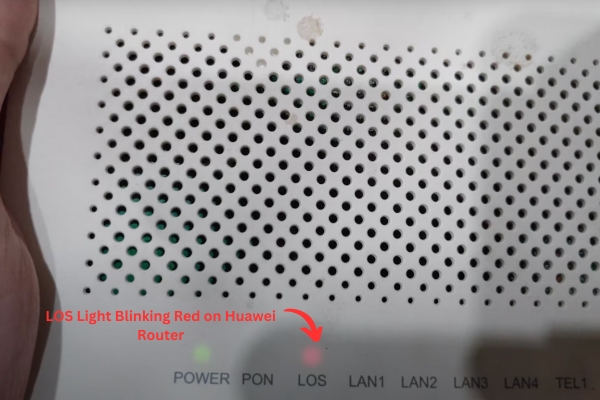
![Smart Bro Pocket Wi-Fi Logins: Change Wifi Name Password [Updated]](https://fixzd.com/wp-content/uploads/2023/08/Cover-870x570.jpg)
