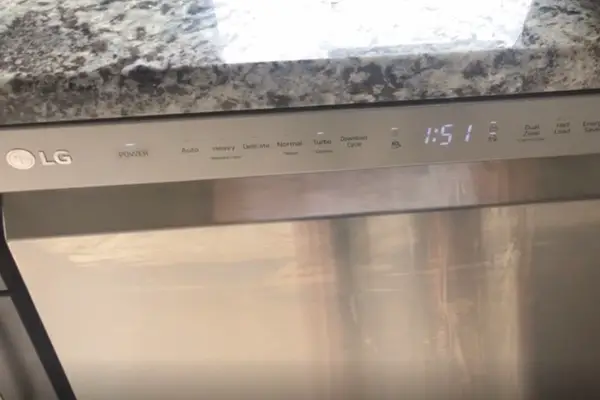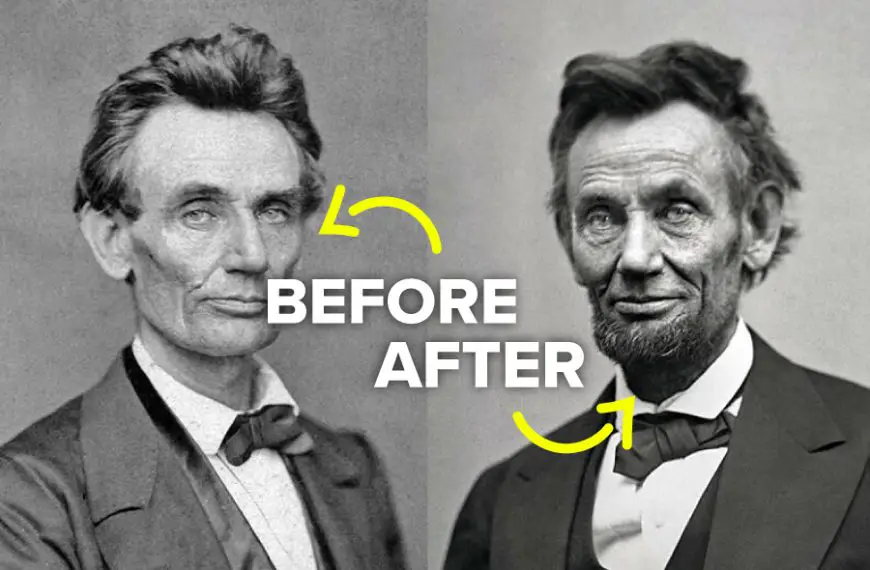LG has an incredible collection of super-efficient, robust, and reliable dishwashers. Whether you’re looking for a compact dishwasher for your cozy home or a heavy-duty one for a bustling restaurant or hotel, they’ve got you covered.
If your LG Dishwasher display is flickering or flashing, it could be attributed to several factors. These include a burnt heating element or its assembly, a malfunctioning water inlet valve or door latch, a damaged PCB (Printed Circuit Board) or display panel, and a defective touch panel.
Apart from the reasons that can make the display panel of your LG dishwasher flicker or flash, it’s also important to know that many LG dishwasher models have something called SignaLight Cycle Indicators. These indicators use lights to show you the dishwasher’s status, like which stage of the cycle it’s in.
So, before you start trying to fix anything, make sure you’re actually facing a problem with the dishwasher. Pay attention to the SignaLight Cycle Indicators and use User Manual to know what they mean.
Now that we’ve identified the potential causes of the flickering or flashing display panel in your LG dishwasher let’s explore some quick fixes you can try:
Fix 1: Check the Heating Element and its Assembly
To ensure effective cleaning, dishwashers rely on a heating element that warms the water to the appropriate temperature. When the heating element fails to heat the water as required, the display panel may begin to flash.
To determine if the heating element is the issue, you’ll need to open and disassemble the dishwasher. Use a multimeter to test whether the element is drawing current correctly. If the heating element is burnt out or not functioning, it will need to be replaced with a new one.
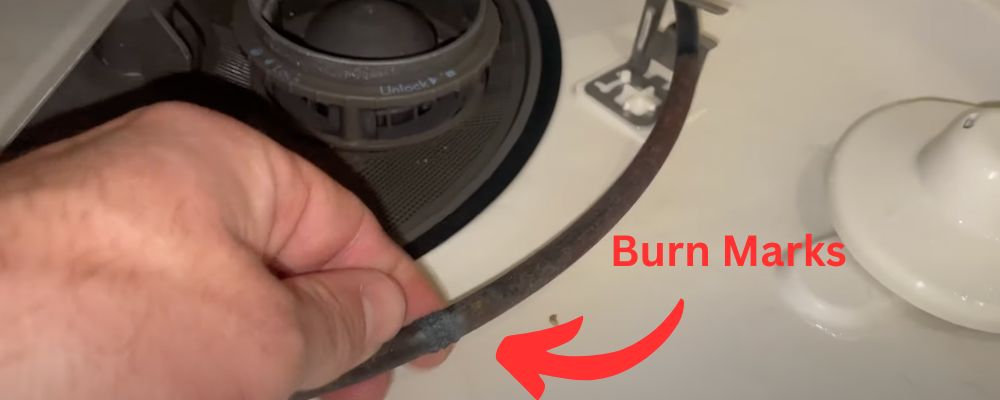
In some cases, the heating element itself may function properly, but the assembly it is housed in could be burnt out. Inspecting the assembly for any signs of burn marks or damage is essential. To determine if the assembly is the problem, you can use a multimeter to check for electric continuity.
If you find that the assembly is faulty, with burn marks or a lack of continuity, it will be necessary to replace the entire assembly. This ensures the heating element can operate effectively and safely within the dishwasher.
Fix 2: Inspect the Water inlet valve and Door latch
A faulty water inlet valve or a drain pump might be the reason your display is flashing. If any of these components is not working the dishwasher will fail to function.
To know if they have failed disassmble the dishwasher and then use a multimeter at terminals to check for electric continuity or short circuit. If any of these has failed you will need to replace them with a new one.
watch these videos to know how to replace each component at your home.
Water Inlet valve replacement:
Drain Pump Replacement:
A potential issue with the micro switch located within the door latch assembly could also lead lights on your dishwasher to flash or blink.
To diagnose turn off and disconnect the dishwasher from the power source. Locate and remove the door latch assembly’s outer panel to access the micro switch.
Use a multimeter in continuity or resistance mode to test the micro switch by touching its terminals.
If there is continuity, it’s working; if not, the micro switch is faulty. Replace the micro switch or the entire latch assembly.
Fix 3: Examine the Control Board and Display Panel
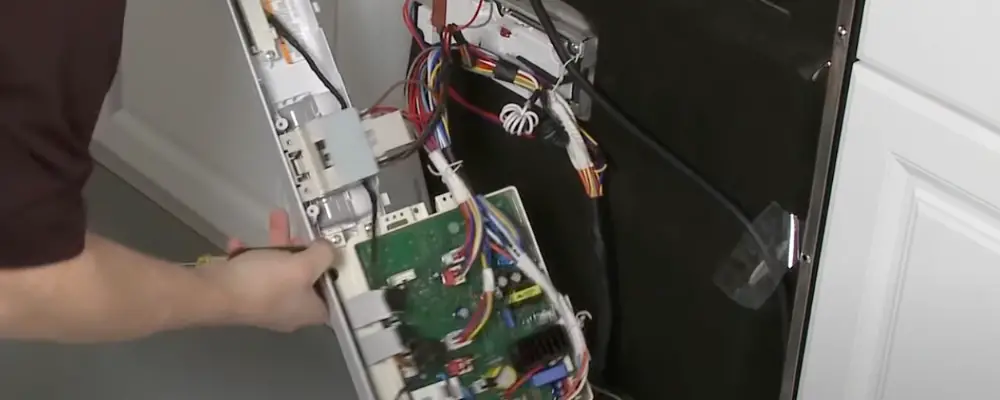
The Control Board serves as the central processing unit of a dishwasher, responsible for distributing power to its components. However, accidental water ingress or high humidity levels can lead to short circuits in the PCB or control board.
When a short circuit occurs, it can result in either a flickering display panel or a completely non-responsive panel. To address this issue, you will need to open the entire control board panel and carefully inspect it for any damages caused by water or short circuits.
While a technician may be able to replace a burnt IC in certain cases, often it is necessary to replace the entire control board panel to ensure proper functionality.
Fix 4: Check the Touch Panel
A nonfunctioning touch panel can also cause your touch panel to flicker.
To troubleshoot touchpad issues with a dishwasher:
- Check if the display is working correctly.
- Press various touchpad buttons to see if they respond correctly.
- Different manufacturers have different replacement options for touchpads.
- If a separate touchpad replacement is available, replace only the touchpad with the correct part.
- If separate replacement is not possible, replace the touchpad and control panel.