Samsung is a renowned South Korean brand specialising in producing high-quality electrical appliances, including air conditioners. These products are celebrated for their exceptional energy efficiency, durability, sustainability, and premium manufacturing.
Nevertheless, like many other electronic appliances which may face problems, it is not uncommon to observe blinking lights on a Samsung air conditioner, which may indicate an underlying issue.
However, many of these issues can be resolved without professional assistance. Common causes of blinking lights on a Samsung air conditioner include fluctuating voltage, split configuration errors, blocked fans, air filter blockages, inadequate refrigerant, frozen coils, malfunctioning compressors, and thermostat problems.
Here are a few common reasons with quick fixes for blinking lights on a Samsung air conditioner,
| Issue | Blinking Light Status | Quick Fixes |
|---|---|---|
| Fluctuating Voltage | Green or red blinking lights | Use a voltage stabilizer or surge protector. |
| Split Configuration Errors | Contact a technician to recharge the refrigerant. | Check and reconfigure the unit settings. |
| Blocked Fans | Green or blue + red blinking lights | Remove obstructions from the fan area. |
| Air Filter Blockages | Red blinking light | Clean or replace the air filter regularly. |
| Inadequate Refrigerant | Green blinking light | Contact a technician to recharge refrigerant. |
| Frozen Coils | Red + green blinking lights | Ensure proper airflow; defrost the coils. |
| Malfunctioning Compressors | Red blinking light | Consult a professional for repair or replacement. |
| Thermostat Problems | All lights Blinking | Calibrate or replace the thermostat if needed. |
Now that I have mentioned causes with quick fixes let’s jump to the problem and solution in detail,
1. Fluctuating Voltage
Occasionally, the voltage supplied to the AC unit experiences fluctuations, fluctuating between high and low levels.
These voltage fluctuations can potentially damage the compressor, prompting the AC system to activate its safety mechanism, automatically disconnecting power to the compressor.

When this protective measure is activated, you will observe the presence of blinking lights, either in green or red.
To confirm if voltage fluctuations are the issue, check your house’s voltage meter. If confirmed, switch off the AC and wait for stabilization. The problem will be solved on its own.
Alternatively, I recommend using a voltage stabilizer or surge protector to safeguard your AC from potential damage due to irregular voltage levels, especially if you live in an area with frequent power fluctuations.
2. Split Configuration Errors
A ‘Split Configuration Error’ in your AC system happens when the indoor and outdoor unit settings aren’t configured correctly, causing them to work out of sync. You’ll notice this when all the lights on your Samsung AC are blinking.

These errors can occur during the initial setup or when making changes to the settings later on.
To fix this problem,
- Review and adjust the temperature, fan speed, mode, and scheduling on your AC’s control panel or remote.
- Consult your AC’s user manual for precise setup instructions.
- If in doubt, perform a factory reset (using the remote) to start fresh.
- If problems persist, seek help from an HVAC technician or the manufacturer’s service team for expert troubleshooting and correction.
3. Blocked Fans
Over time, debris, leaves, or various items can gather around the outdoor fan of your Mitsubishi AC unit. These blockages can lead to overheating and trigger a combination of green and blue, along with red blinking lights.

To address this issue,
- Safely power off and disconnect the AC unit.
- Thoroughly inspect the outdoor unit for any visible debris or obstacles near the fan blades.
- Delicately clear away debris using your hands or a soft brush, and be mindful not to harm the fan blades.
- Trim plants and branches in the vicinity to prevent future blockages.
- Regularly clean the outdoor unit and its surroundings to uphold proper airflow and avert obstructions.
4. Air Filter Blockages
Just like a blocked AC fan disrupts airflow, a dirty and clogged air filter obstructs air circulation within the system. Consequently, the AC unit is compelled to exert more effort to sustain the desired temperature, potentially causing overheating and triggering the blinking of the red light.

To address this issue,
- Ensure your AC is switched off and disconnected for safety precautions.
- Locate the air filter within your AC unit, typically near the home’s return air vent.
- Examine the filter for dirt or clogs caused by dust and debris. If it’s dirty, it requires attention.
- Depending on the filter type, either clean it if it’s reusable or replace it with a new one if it’s disposable. Follow the manufacturer’s recommendations for proper cleaning or replacement procedures.
- Maintain a regular check and cleaning or replacement schedule for the filter to ensure optimal AC performance. Typically, it’s recommended every one to three months, though the frequency may vary depending on usage and filter type.
5. Inadequate Refrigerant
Refrigerant is pivotal for your AC system, like water is essential for our bodies. When your AC experiences a drop in refrigerant levels due to leaks or other issues, the compressor’s functionality is compromised, which can lead to the appearance of a green blinking light on your unit.

To address this issue,
- Safely turn off your AC and disconnect it from the power source.
- Low refrigerant levels often indicate a refrigerant leak or issues with the AC’s refrigerant lines. I personally advise you to Contact a certified HVAC technician to conduct a comprehensive system inspection.
- If a leak is identified, the technician will perform the necessary repairs to prevent further refrigerant loss.
- After repairing the leak, the technician will replenish the refrigerant to the appropriate level.
- To prevent future problems, routinely maintain your AC. Regular maintenance helps identify and address issues early, ensuring your system’s continued efficiency and reliability.
6. Frozen Coils
A relatively minor problem, like a frozen evaporator coil, can result in the Samsung AC displaying a combination of flashing red and green lights. The presence of a frozen evaporator coil interferes with the cooling process.

To tackle this problem,
- Turn off the AC unit and allow the frozen evaporator coil to thaw naturally, which may require some time.
- Identify and address the underlying cause to prevent future coil freezing. Inspect the air filter for dirt; if it’s dirty, clean it or replace it.
- Verify that the air vents are open and unblocked, ensuring proper airflow.
- Examine the blower motor to ensure it’s functioning correctly.
- If nothing works, it is caused by low refrigerant levels. Call the HVAC technician to look into the problem.
7. Malfunctioning Compressor
Think of the compressor in your AC system as its engine—it’s that crucial. When the compressor malfunctions, your AC may still blow air, but it won’t provide cool air, rendering it ineffective.

To know if the compressor is working, listen for a humming or buzzing sound from the outdoor unit. If the compressor works, you will also feel cool air from the indoor vents. Lastly, observe the outdoor unit’s fan spinning and expelling warm air.
Now that you have diagnosed the compressor as a problem follow these steps,
To deal with this:
- Turn off and disconnect your AC before inspecting or maintaining it.
- Compressor problems are complex and require expertise. You’ll need a skilled HVAC technician who can thoroughly assess the compressor and the entire AC system to identify the issue accurately.
- After diagnosing the compressor problem, the technician will decide whether repair or replacement is the best choice. This decision hinges on the issue’s severity and the compressor’s overall condition. Replacement is often preferred due to the shorter lifespan of repaired compressors.
8. Thermostat Problems
When your AC system experiences thermostat issues, it can lead to inaccurate temperature readings or settings, causing irregular compressor operation. This, in turn, may result in compressor overheating, premature shutdown, or even complete failure.
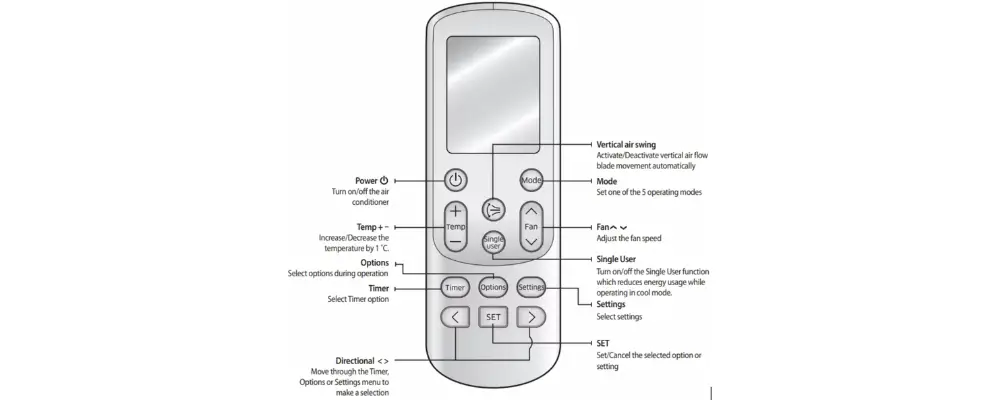
To resolve this issue,
- Review your thermostat settings to ensure they are correctly configured, including temperature and mode (cooling or heating). If you suspect temperature readings are inaccurate, consult the manual for calibration instructions. Replace the batteries if they are dead.
- If the thermostat continues to malfunction even after calibration attempts, it may be necessary to replace it. For this task, I recommend enlisting the services of a professional HVAC technician. They have the expertise to uninstall the existing thermostat and install a new one that suits your needs and preferences.
Common Samsung Air Conditioner Blinking Light Codes and How to Troubleshoot Them
Here’s a table summarizing key points regarding Samsung Air Conditioner blinking lights and their troubleshooting,
| Blinking Light Color | Issue | Troubleshooting |
|---|---|---|
| Green | Power surge, blocked outdoor unit, refrigerant leak | Check breaker box for power surge, clear outdoor unit obstructions, call an expert for refrigerant refill. |
| Red | Outdoor unit off, dirty air filter, tripped breaker, faulty circuit board | Inspect the outdoor unit, clean the air filter, reset the breaker, replace the circuit board if needed. |
| Red and Green | Clogged condensate pipe, frozen coils | Have an HVAC professional check the condensate pipe for clogs or the unit for frozen coils. |
| Red, Green, and Blue | EEPROM error | Try resetting the AC by powering it off and unplugging it. If the error persists, consult a professional. |
Additional Samsung Air Conditioner Blinking Lights and Their Significance
Various blinking lights on a Samsung Air Conditioner serve as important indicators of specific conditions and potential issues.
An ice blue blinking light, occurring at intervals of two seconds, signals a power reset. Alternatively, if it blinks every ten seconds, the AC is in defrost mode.
A blue blinking light typically indicates a fault in the outdoor unit. On the other hand, a combination of blue and red blinking lights is a clear indication of an indoor fan error.
In the case of blue and yellow blinking lights, it suggests a short/open circuit fault.
Additionally, a flickering reservation light may indicate an abnormality in the indoor temperature sensor, while a flickering filter light is a sign of an irregularity in the outdoor pipe temperature sensor.
If you observe a flickering reservation light in conjunction with an operation LED, this is indicative of a potential issue with the indoor pipe temperature sensor.
Similarly, when a filter light flickers alongside an operation LED, it suggests a communication fault between the outdoor and indoor units.
Here is a brief summary!
| Blinking Light | Meaning |
|---|---|
| Ice Blue every 2 seconds | Power reset |
| Ice Blue every 10 seconds | Defrost mode |
| Blue | Outdoor unit fault |
| Blue + Red | Indoor fan error |
| Blue + Yellow | Short/open circuit fault |
| Flickering Reservation Light | Abnormal indoor temp sensor |
| Flickering Filter Light | Abnormal outdoor pipe temp sensor |
| Flickering Reservation Light + Operation LED | Abnormal indoor pipe temp sensor |
| Flickering Filter Light + Operation LED | Communication fault between outdoor and indoor units |







