Hello Dear Reader!
You will receive the Adobe Error Code 205 when the downloaded files are corrupted in any form.
You can also get this error after you update your adobe login credentials, but somehow you are not required to log in again to your creative cloud account.
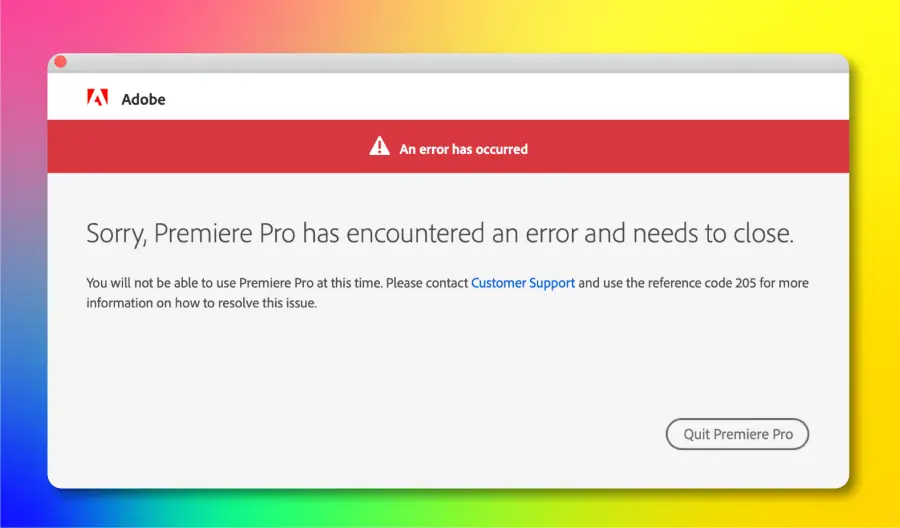
How to Fix Adobe Error Code 205?
There are two possible fixes for this error code concerning the latest versions of Adobe software.
- Remove all adobe products from your computer, uninstall creative cloud and do a fresh install. This will work for most people.
- You can also try deleting your adobe credentials in your Keychain app if you use a mac.
Other Fixes:
- Try a different internet connection.
- Turn off your anti-virus.
- Disable software firewall or allow Adobe Services to access the internet.
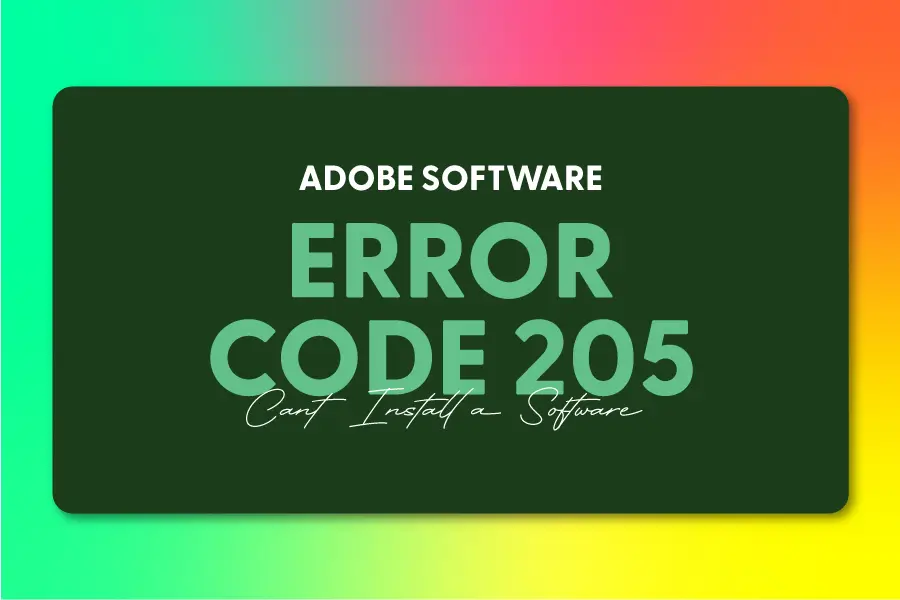
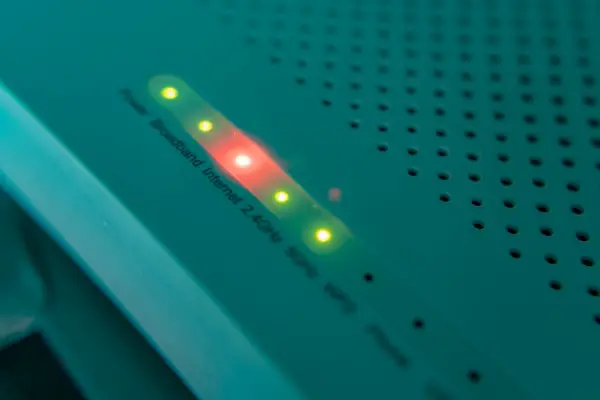






Potential Fix for Windows 11 Users (Possibly 10):
Create a New User in Windows with no linked Microsoft Email Account. Local Only. Make sure it has a password. I gave my account Admin rights but removed them later on so it may not be necessary.
Once you have an account created login to it and make sure Creative Cloud and Photoshop work. As long as they do you can log out and switch to your primary account again.
Create a custom shortcut to Creative Cloud and place it on your desktop.
Go to Properties on the new Shortcut, in the Shortcut tab click Advanced and check “Run as Administrator”, then go back to the main screen and change the target to match the following format, with your unique domain, username, and path:
C:\Windows\System32\runas.exe /savecred /user:DOMAIN\USERNAME “X:\PATH\TO\Creative Cloud.exe”
Run the shortcut as Admin and input the password for the account in the CMD prompt window and press ENTER
If the icon shows generic you can fix this by clicking Change Icon in properties and point to the original Creative Cloud exe. Photoshop should now work fine when you launch
OS: Windows 11 Pro Insider Preview Build 25905.rs_prerelease.230707-1739