Brought a new Acer KG241Q and wondering if it has built-in speakers or not? Well, you are not alone. Many people have this question before or after getting this model of Acer monitor.

There are countless cases of Acer KG241 owners getting confused due to different versions of these monitors floating on the market. Some of them do have built-in speakers, and others don’t.
These models are referred to as KG1 and come in the following models. There are a total of 06 variants of this series.
Among the KG1 series, only KG221Q, KG241, and KG251Q have built-in stereo speakers. KG241Q Pbiip, KG241QS, and KG241S do not have built-in speakers.
| Acer KG1 Variant | Speakers | Major Difference |
|---|---|---|
| KG221Q | Stereo Speakers 1 Watt Each | Size: 21.5 Inch Brightness: 250 cd/m² Ports: HDMI, VGA |
| KG241 (Sbmiipx) | Stereo Speakers 2 Watt Each | Size: 24 Inch Brightness: 350 cd/m² Ports: HDMI |
| KG251Q | Stereo Speakers 2 Watt Each | Size: 24.5 Inch Brightness: 400 cd/m² Ports: HDMI |
| KG241Q Pbiip | No | Size: 23.6 Inch Brightness: 300 cd/m² Ports: HDMI, Display |
| KG241QS | No | Size: 23.6 Inch Brightness: 300 cd/m² Ports: HDMI, Display |
| KG241S | No | Size: 24 Inch Brightness: 350 cd/m² Ports: HDMI, Display |
Do ACER KG241Q Have Speakers?
No, all versions of Acer KG241 (QPbiip, QS, and S) do not have built-in speakers.
However, only Acer KG241 Sbmiipx has a 2 Watt stereo setup, but the quality of these speakers is not so good. To get an idea, they sound like a cheap pair of stereo speakers you used to get back in the late nineties.
Older versions of Acer KG241Q had built-in speakers in them, which then got changed by the manufacturer.
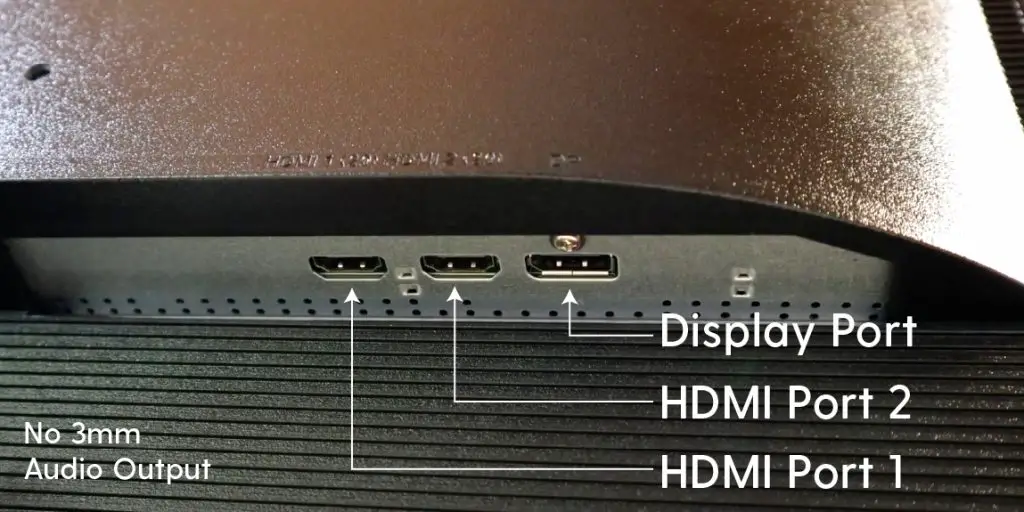
So, if you got an older version from a hardware store or eBay, your model may find them having sound coming from it. Your luck.
Acer KG241Q Pbiip Specifications Overview:
Following is a quick overview of Acer KG241Q Pbiip Specifications and details.
- No Speakers
- 23.6 inches Full HD (1920 x 1080)
- Widescreen TN Monitor with AMD Radeon FreeSync Technology
- 144-hertz Refresh rate
- Response time: 1ms (G to G)
- Acer VisionCare technologies.
- Dimensions without stand (W x H x D) 22.32 x 13.22 x 2.39 inches
- Ports: 1 x display port and 2 x HDMI (Includes HDMI cable)
Acer KG241 Sbmiipx Specifications Overview:
Following is a quick overview of Acer KG241 Sbmiipx Specifications and details.
- 2 speakers, 2 watts per speaker
- 24.0" Full HD (1920 x 1080) Widescreen TN Display
- AMD FreeSync Premium Technology
- Response Time: 1ms (G to G) - Up to 0.5ms (G to G)
- Refresh Rate: Overclock to 165Hz
- Brightness: Native - 350 nits, HDR350 mode - Peak 350 nits
- Acer HDR350
- Acer VisionCare Technologies
- Ergonomic Tilt: -5° to 15°
- Ports: 1 x Display Port 1.2 & 2 x HDMI 2.0
- Includes Display Port Cable
Acer KG251Q Specifications Overview:
Following is a quick overview of Acer KG251Q Pbiip Specifications and details.
- 2 speakers, 2 watts per speaker
- 24.5" Full HD (1920 x 1080) Widescreen TN Display
- AMD FreeSync Technology
- Response Time: 1ms (G to G) - Up to 0.6ms (G to G)
- Refresh Rate: 165Hz - Using Display Port
- Brightness: 400nits
- Elegant Zero Frame Design: Provides maximum visibility of the screen from edge-to-edge
- Ergonomic Tilt: -5° to 15°
- Ports: 1 x Display Port, 1 x HDMI & 1 x DVI
- Includes Display Port and Audio Cable)
How to check if the Acer KG241Q monitor has speakers?
It’s pretty easy to check if your Acer KG241Q has speakers or not.
Step 1: Press the second button right after the power button from the right side to access the menu Acer built-in monitor setting menu.
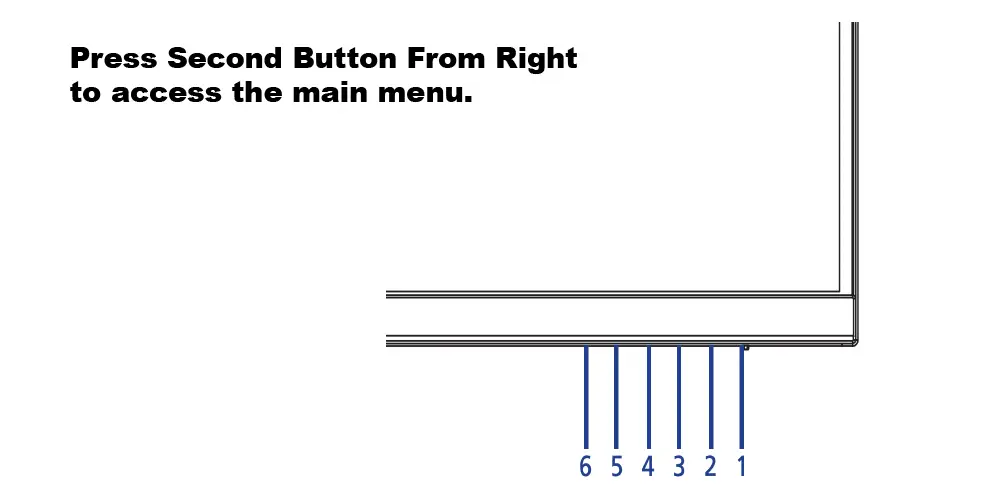
Step 2: Check if the Audio Setting tab is white or grey, third from the top. If it’s grey and not selectable, your Acer KG241Q version does not have a built-in speaker.
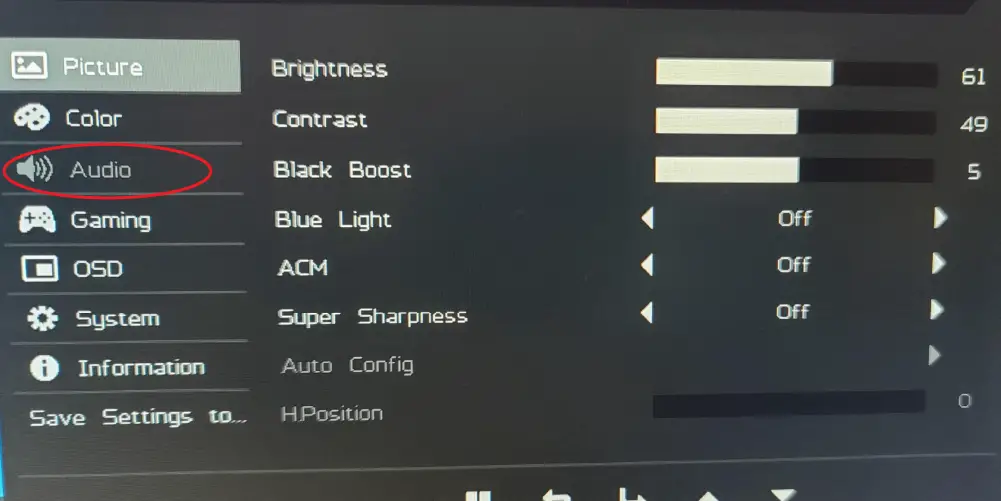
Why do I see Output Sound via Acer ED320QR Monitor is Audio Output Options?
Most people get confused after clicking the small little Speaker Icon in their windows control section after seeing an audio output option.
This option does come for all versions of Acer monitors, but you won’t be able to hear any sounds from your Acer KG241Q monitor.
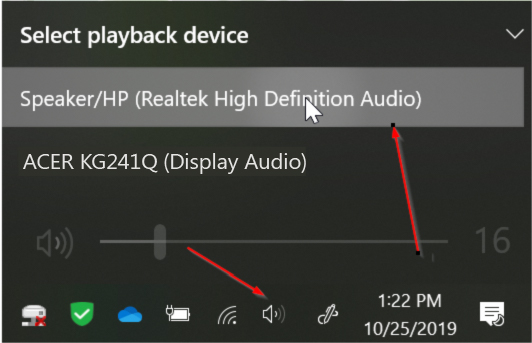
The reason for missing sounds is the missing speaker hardware which does not come in the Acer KG241Q model, but other Acer monitors have. That’s why your windows still indicate an Audio Output option from your monitor.
Conclusion:
So, as per Acer guidelines and specifications, an Acer KG241Q does not have a built-in speaker.




