It is not uncommon to land in a situation when your monitor displays “Input signal not found; check the video cable and video source,” and soon your monitor goes into the sleeping mood.
The most common reasons, along with the solutions for the input signal not found on the hp monitor, are,
| Problem | Cause | Solution |
|---|---|---|
| A loose video cable, i.e., HDMI, VGA, thunderbolt, etc. | Improper insertion due to laziness, loose screws | Disconnect and reconnect the video cable at both ends |
| Damaged display cables or ports | Over-twisting, Frequent Insertion Removal | Replace the video cable with a new one/repair the damaged port/use an alternate port |
| Problem with the graphic card, including its port or chipset | Short Circuit/Physical Damage | Use Builtin Video port/Repair graphic card/Remove, clean, and reconnect graphic card |
| Loose or Dusty RAM | Dusty Environment | Remove RAMs and clean with Isopropyl alcohol and nylon brush |
| Selecting the wrong input and output source | NonSync Input Output source selection | select the proper interface to set up the monitor connection |
| Corrupted BIOS Setting | Virus/Software | Rest BIOS setting to default |
Fixing the Input Signal Not Found on the HP Monitor issue
First, check the video cable connections to fix your HP monitor’s “Input signal not found” issue by disconnecting and reconnecting the video cable. If it does not work, look for damaged video ports, graphic card, or RAMs and repair or clean them. Lastly, reset the bios if nothing is working for you.
Now that I have summarised the issues and their solutions let’s discuss them in detail for a good insight,
Fix 1: Tightening a loose Display Cable
The most common cause for troubleshooting the message “Input signal not found” is a loose display cable connection. Therefore, ensure that all the cables connected to your Monitor and PC are firmly attached or screwed tightly.

Also, Do not forget to check whether you connected the display cable to the designated port. If you have a graphics card, connect the cable to the card port.
It is important to remove the graphic card before using a built-in video port on a PC, or the port will not receive a signal.
Fix 2: Replacing Display cable/Repairing Port or Using alternate input port
If you are sure enough that your video cables are connected properly. But still, your hp monitor is showing the message “no input signal found,” it’s time to visually check all the cables for any physical damages like overtwisting, cracking, bent pins, etc. If you find any fault, replace the cable right away.

If your cable is normal, then the display port might be damaged. Due to repeated removal and insertion, the small pins inside the male ports damage the port, and over time, the port becomes loose.
This fails to create a secure connection and hence needs repair. An expert can only change the port, so do not try it yourself because you might damage the PC board.
Alternatively, you can use other video ports like HDMI instead of VGA and vice versa. However, do not forget to change the settings on the monitor through the OSD menu.
Fix 3: Remove and clean or Repair the graphic card
The graphic card is the motherboard and processor or visual input. It will fail to work if your graphic card isn’t connected to the main motherboard correctly or loosely fits.
Carefully removing and reinserting the card firmly might solve the no-display signal problem on your hp monitor.
Moreover, a dusty and un-clean graphic card also fails to work properly. So if you haven’t cleaned your PC in a while, this might be why you are not getting video signals. Below is a video that will help you with cleaning it.
If your graphic card smells burnt, it might not be good news. The fans on the graphic card suck in air for cooling purposes, and sometimes due to extreme moisture or humidity, water vapor condenses over the board, which might short-circuit and burn critical ICs.
Often these ICs are so small that they are irreparable, and you might need to buy a new one. However, an expert technician might get you out of hot water.
Fix 4: Selecting the proper interface
Most monitors provide multiple display ports like VGA, HDMI, DisplayPort, or other interfaces.
Therefore, you’ll have to match the correct input and output source; e.g., if you are using a VGA connection but the source is set to HDMI, your HP monitor will not detect the VGA.
Similarly, selecting different HDMI ports might as well trigger no input signal. Here is how to select the proper input source on your HP monitor:

- Long press the OSD button on your monitor to launch the On-Screen Display (OSD) menu. Depending on the HP model, the button might be located on the front, back, or bottom.
- Next, go to the Video Input control section using the guide buttons.
- Select the proper interface matching input and output source.
Fix 5: Resetting the BIOS
A virus, software, or new windows installation might get your BIOS/UEFI setting to set off. This can trigger the same no input signal found a message on your hp monitor.
Therefore you must reset the BIOS/UEFI to default settings. For this, follow these steps,
- Restart your computer; it will ask you to press a button to enter BIOS setting. The key might be F10, F2, F12, or F1 depending on the PC manufacturer.
- Once you enter a blue or black BIOS settings menu in the right-most corner, there is an option “EXIT” once you press this, it opens a window that shows the Restore to Defaults option.
- Once you press this, it will ask you again. Press “yes,” and your BIOS setting will change to factory settings.
- Once the BIOS is reset, your computer will restart automatically, and the HP monitor will start working properly.
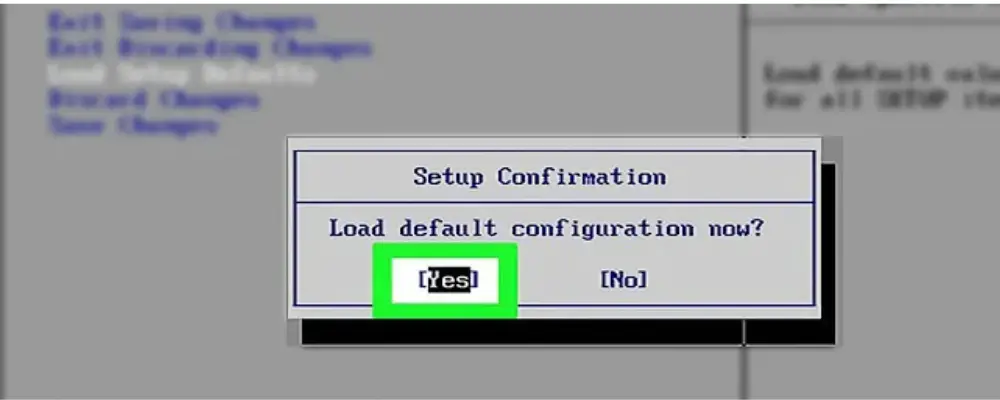
Sometimes resetting doesn’t work, and you must update BIOS settings. It is easy and simple,
Fix 6: Cleaning the RAM
If your PC RAM is dodgy or dusty, you’ll get issues with the display output. GPU Card comes with its VRAM, but bad system RAM will still lead to display issues.
Therefore cleaning the RAM should be among the priority for fixing “No signal-found issues” on your hp Monitor. Cleaning the RAM is easy; all you need to do is,
- Unplug the power
- Unscrew the PC covers and remove them
- Locate the RAM slots, usually next to the fan on the processor.
- Unplug the RAM by pressing the hinges and removing them.
- First, clean the dust with air or a piece of cloth, and then carefully spray recommended Isopropyl alcohol (For Electronics).
- Next, brush the gold contacts with a toothbrush carefully.
- Wait for 10 minutes so that the alcohol completely vaporizes.
- Plug in the RAMs in designated places carefully. Slot marks will help you push RAM in place.
Do not Push hard when inserting RAM (they usually slide in easily). A forceful insertion will damage the slot, the RAM, or the motherboard.
If the monitor is still not displaying a signal, try booting the computer in safe mode to see if the issue is related to a software problem.

![Samsung Air Conditioner Error Codes [Explained]](https://fixzd.com/wp-content/uploads/2023/09/Samsung-Air-Conditioner-Error-Codes-Explained.jpg)
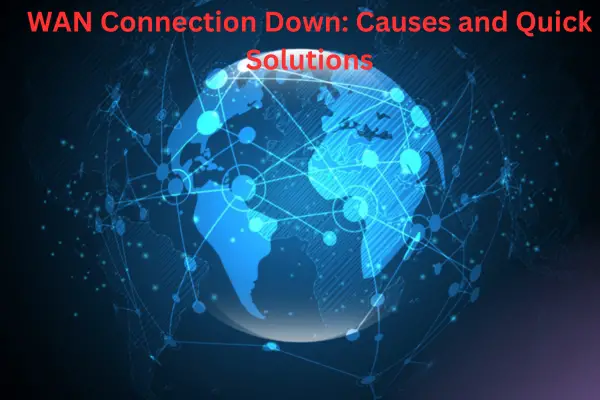


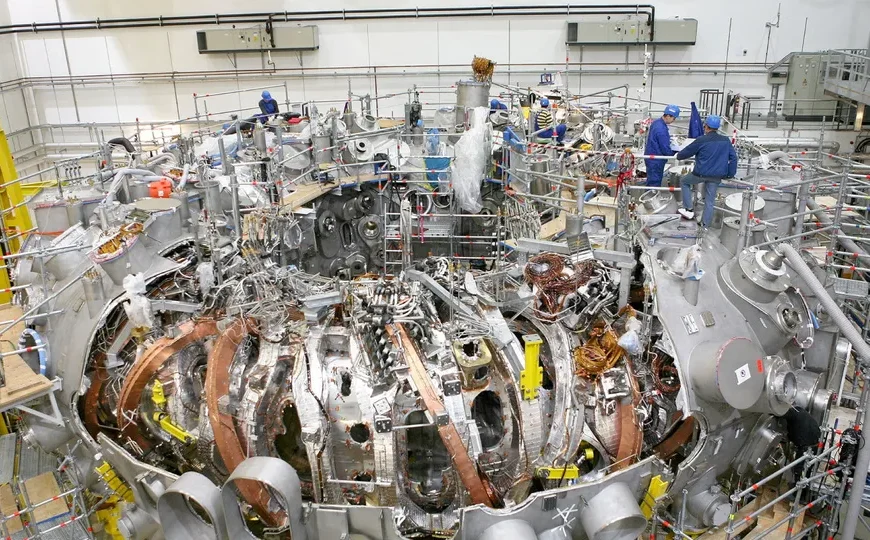

Appreciation you!
https://hop.cx
Comment awaiting moderation.