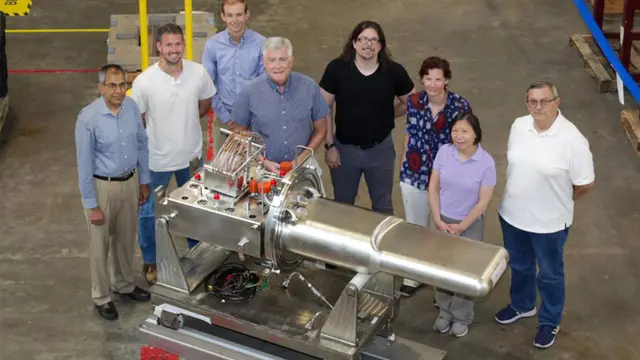General Electric has these cool smart bulbs called Cync or simply C. They can connect to your home’s Wi-Fi, so you can control them using your phone or a voice assistant.
You can adjust the brightness, set schedules for when they turn on or off, and even change the colors using your mobile phone.
If your Cync bulb starts flickering, it can be a bummer since you paid more for it compared to other bulbs. So, instead of rushing to buy a new one, you might want to try fixing it.
Here are some common causes and quick solutions for flickering issues with your C by GE smart bulb:
- Loose connection or a faulty socket: Check for any loose or poorly connected wires or sockets causing intermittent contact.
- Overloaded power outlet/breaker or extension cord: Ensure that the power outlet or breaker is not overloaded with too many devices or that you’re not using an extension cord that cannot handle the electrical load.
- Dimmer switch incompatibility: Verify that the smart bulb is compatible with any installed dimmer switches, as smart bulbs are not designed to work with them.
- Long wire length (when using the bulb in a lamp): Excessively long wires between the bulb and the power source can lead to voltage drops and flickering. Consider using shorter wire lengths or an electronic transformer.
- Voltage fluctuations: Fluctuations in the electrical supply can impact the performance of the smart bulb. Contact your utility provider if you suspect voltage irregularities.
- Short-circuiting due to water or humidity: Exposure to water or high humidity levels can cause electrical short-circuits, leading to flickering or malfunctioning. Keep the smart bulb away from moisture-prone areas.
If you’re experiencing flickering issues with your C by GE smart bulb, a simple reset might do the trick. Here’s how to reset the bulb:
Turn the smart bulb on for one second, then off for one second. Repeat this five times. After the fifth time, leave the bulb turned on. Wait a few seconds for the bulb to start flashing rapidly. If it doesn’t, repeat again. Once the bulb is flashing rapidly, you can re-add it using the smartphone app for your C by GE smart bulb
If nothing is working for you consider buying Philips Hue Play White & Color Smart Light. It is better, longlasting, smarter and more reliable than GE Cync bulb.
Read More!
iPhone 16e vs Google Pixel 9a Peak Comparision
Choosing a new phone is always confusing, right? In India,…
Russia Launches Powerful Nuclear Icebreaker ‘Chukotka’ With 350 MW Thermal Capacity
In a significant push to widen its arctic capabilities, Russia…
US Achieves Neutron Production Milestone with 1.7-Megawatt Proton Beam for 1,250 Hours
In a landmark achievement, US scientists have demonstrated an upgraded…
First-Ever Ghost White Shark Found Near Albanian Coast Stuns Researchers
In a stunning discovery, a rare ghost white shark has…
China’s Zhurong Rover Finds Clues of an Ancient Ocean on Mars
New findings from China’s Zhurong rover hint at Mars once…
Astronomers Call for Pause on SpaceX Starlink Launches Over Environmental Concerns
The push to halt megaconstellation launches like Starlink due to…