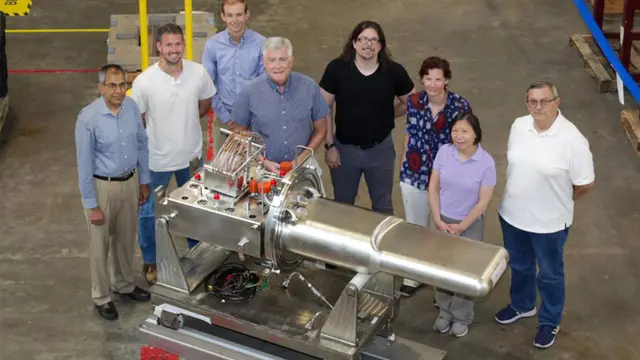It is noteworthy that Bosch has manufactured some of the top-quality Electronics available in the market. Their ovens are dependable, efficient, and up-to-date.
However, some of the advanced models of Bosch microwave ovens have sometimes been known to experience problems with their display panels.
Users have reported issues such as flickering, an Unresponsive display panel, and disrupted timer clocks.
Is your Bosch oven display flickering? These might be the causes:
- Blown-out oven fuse (most common reason)
- Loose Elastomeric connector (PCB plastic strip)
- Worn-printed circuit lining
- Damaged LCD Display or loose connection to the board
- Short-circuiting due to water or humidity
- Loose power supply cable (a rare occurrence)
Don’t let a flickering display ruin your microwave experience – let’s get to the bottom of the problem and fix it!
One possible quick solution is to unplug the oven and keep pressing the power button for five minutes; observe if the issue resolves itself.
If this does not work, the underlying cause is likely a malfunctioning display board, which may have an internal short or capacitors that are going out of range. In such cases, the most effective solution would be to replace the display board to address the issue effectively.
Repairing a flickering screen on your Bosch Microwave can be challenging without the proper expertise and tools. It can also be hazardous. Consider taking it to a professional repair person, especially if it’s still under warranty.
Fix 1: Replacing Blown out electric Fuse
Here are easy steps to replace blown out the electric fuse and fix the display flickering,

- Unplug the microwave and discharge the capacitors by pressing the power button several times.
- Identify the fuse’s location, typically behind the control panel or vent grille. If necessary, remove the control panel or grille to access the fuse.
- If you can’t access the fuse, uninstall the appliance by removing the screws from the top and lifting off the mounting bracket. Then, remove the outer cover to reach the internal components and use the PCB diagram to locate the fuse.
- Once you find the burnt fuse, confirm it with a multimeter.
- Loosen the fasteners to remove the fuse and replace it with a new one.
- Test the display before reassembling the panels and covers.
Fix 2: Securing a Loose Display Connector

Display connectors may be simple wires or old-fashioned Elastomeric connectors (composed of conductive and insulating sections that link delicate glass LCDs to circuit boards in electronic devices.)
If your Boschs Microwave display is flickering, it could be due to a loose Display connector. To resolve this issue, open the oven, remove the PCB panel, and reinstall the connector correctly.
In some cases, cleaning the connector ends with alcohol can help eliminate any dirt that’s causing a loose or poor connection.
Fix 3: Repairing worn printed circuit lining

If your Bosch Microwave display is flickering, it may be due to a worn-out printed electric lining on the circuit board. This is often caused by rust, water damage, or short-circuit burns, which can interrupt the flow of electricity.
To repair a worn-out lining, start by using a multimeter to identify the damaged track. Then, fix it with a jumper wire (as shown in the picture), and your flickering problem will be resolved.
Fix 4: Replacing the Damaged LCD Display
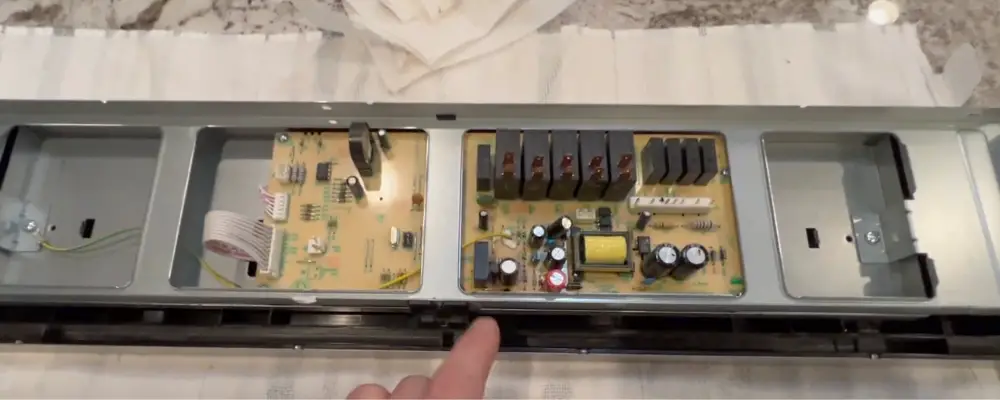
In some cases, a damaged LCD screen is the sole culprit behind a flickering display in your Boschs Microwave oven. Unfortunately, a broken LCD screen cannot be repaired and must be replaced entirely.
The solution is to replace the damaged LCD panel with a new one. You can typically find replacement panels at an electronics component store or at Bosch’s official online store. Once you have the replacement panel, you can replace the damaged one and restore your microwave’s display to its original, flicker-free state.
Fix 5: Drying a wet PCB
It’s important to remember that Bosch Ovens are not waterproof. So if you accidentally spill water, coffee, or any drink over your Microwave, it could damage the circuit board or electronics inside. The same goes for liquid oven cleaners.
If this happens, the first thing you should do is unplug the oven and mop up the liquid with a cloth. Wait a few hours for it to dry, or use a hair dryer to speed up the process if a large amount is spilled.
Fix 6: Securing Power Supply

Flickering in your Bosch oven display could be caused by a loose or damaged power cable or switchboard.
To solve this issue, make sure the power cable is securely connected and undamaged. Check that the switchboard is properly fitted and the plug is securely in place.
If the plug is loose, it may cause the oven to turn on and off repeatedly, resulting in a display flicker.
You can solve this by replacing the switchboard or power plug or by using an extension cord to provide a secure connection.
Read More!
iPhone 16e vs Google Pixel 9a Peak Comparision
Choosing a new phone is always confusing, right? In India,…
Russia Launches Powerful Nuclear Icebreaker ‘Chukotka’ With 350 MW Thermal Capacity
In a significant push to widen its arctic capabilities, Russia…
US Achieves Neutron Production Milestone with 1.7-Megawatt Proton Beam for 1,250 Hours
In a landmark achievement, US scientists have demonstrated an upgraded…
First-Ever Ghost White Shark Found Near Albanian Coast Stuns Researchers
In a stunning discovery, a rare ghost white shark has…
China’s Zhurong Rover Finds Clues of an Ancient Ocean on Mars
New findings from China’s Zhurong rover hint at Mars once…
Astronomers Call for Pause on SpaceX Starlink Launches Over Environmental Concerns
The push to halt megaconstellation launches like Starlink due to…